Talking to friends and peers, they are always surprised that my inbox usually has less than 30 emails at any point in time. On a good day it will even maintain inbox zero. They accuse me of having too much free time or that they don’t have enough free time. I actually don’t spend much time managing my email, maybe 5 minutes a day and an extra 30 minute session once a month. So how do I do it?
Years ago I read an article about inbox zero and was inspired but didn’t do much about it until Inbox by Google (RIP) came out. I followed the following process:
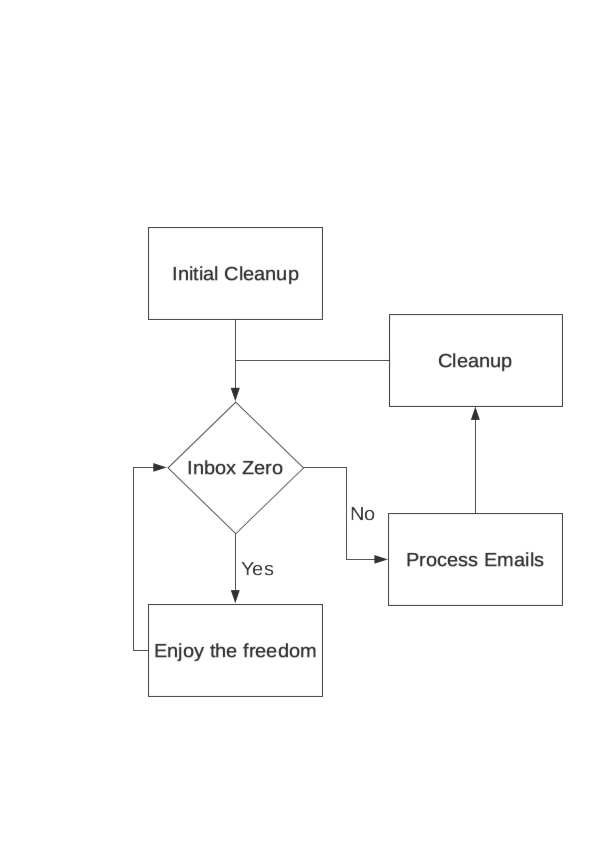
Before you start, there are some important features of Gmail to be aware of are:
- Archiving: Essentially hiding the email from the inbox, but it can still be searched and exists in your Archive tab
- Snoozing: essentially pushing an email to be “received” at a different date, e.g. pushing stuff to appear in your inbox Saturday so they don’t clog your email during the week
- Keyboard Shortcuts: not necessary but can help you quickly manage your emails
Initial Cleanup
The first step is a big cleanup, this step should only need to be done once. The aim of it is to reduce the amount of emails you have in your inbox. Depending on your inbox, this could take some time… For reference I started off with around 15,000 unread email.
- Grab a drink, play some music or Netflix in the background and get comfortable
- Target reoccurring emails, search for the keyword “unsubscribe”
- For each of these emails, get the sender address or from name using the query “from:newsletter@example.com”
- Optionally you can unsubscribe from these emails if you don’t want the content going forward, allowing you to have less ongoing maintenance
- Delete the emails if you don’t need them in the future or archive them if they are useful reference
- Repeat until you have completed all these emails (this doesn’t need to be completed in one sitting)
- Now that a large part of your subscriptions/notifications/etc. have been removed, going through your other emails should be less intimidating. Go through and archive emails that have been actioned/require no further action. Snooze emails that don’t need your immediate attention to a more appropriate date. Continue until you hit inbox zero.
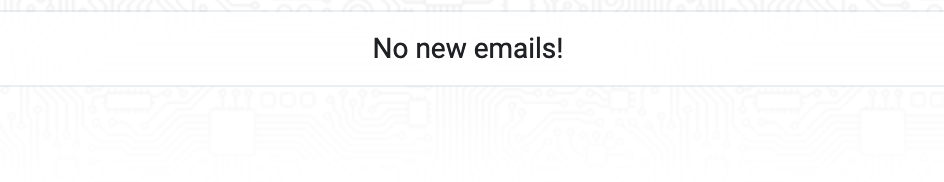
If this one doesn’t feel rewarding you should checkout the Google Inbox inbox zero!
Be proud! You have done the hardest part!
Process Emails
However this fits into your workflow, I suggest processing emails in a similar way to how you used to but also adding Archive and Snooze to your toolset. So to process the emails you might need to:
- Reply: just reply to what they want
- Delegate: give it to someone else to action (if applicable)
- Snooze: push it off to another time
- Archive: if email does not need to be actioned but useful to keep
- Delete: if the content has no use anymore, permanently remove it
Cleanup
Being completely transparent, my inbox will only usually hit inbox zero once a week. Once a week or every few weeks I like to do a cleanup. It normally lines up to when I snooze my emails to, usually Saturday morning. I use this as a time to bulk process emails, like a mini initial cleanup.
Enjoy the freedom
Now that you are at inbox zero, enjoy the feeling of how your inbox feels. I personally feel it is a lot easier to reply to/action emails when I only have a handful of them in my inbox. This bliss won’t last for too long before you will have more emails coming in. However you are now in a position where you can deal with emails as they come. Don’t be discouraged if you let emails build up, return back to the process when you have time. Inbox zero isn’t about the reaching the goal, it is about the discipline to get to it.